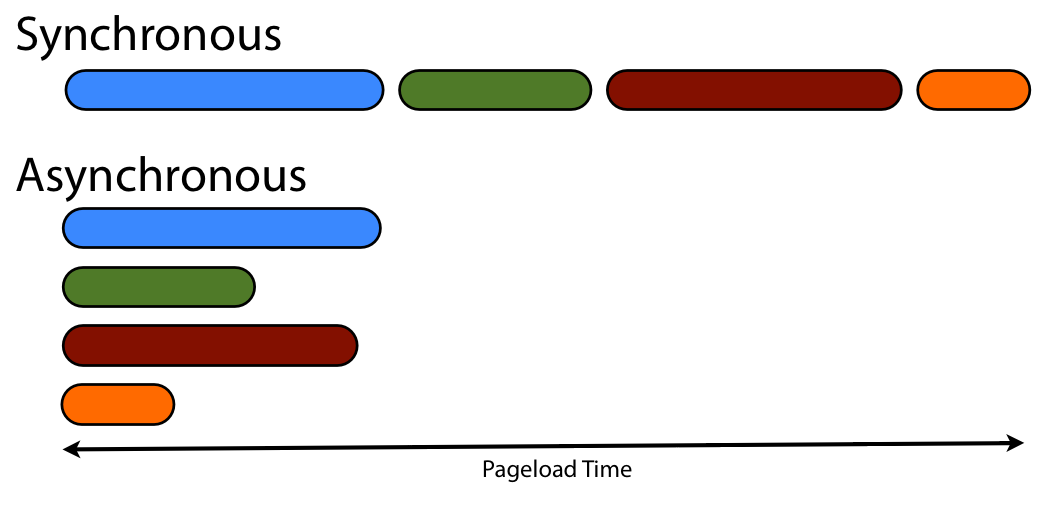
Asynchronous Programming
동기 프로그래밍은 여러개의 작업이 있을 때 한 작업이 끝나기까지 기다렸다가 끝나면 다른 작업을 진행하는 방식이다. 비동기 프로그래밍은 한 작업이 완료되기 전에 다른 작업을 진행하는 방식이다.
Web API ❤️ Asynchronous
Callback : 아주 오래된 비동기 방식
Promise
비동기식 작업의 처리를 위한 객체
다음은 기본적인 promise를 사용한 예제이다.
console.log('hello world!')
setTimeout(() => {
console.log('1초 뒤 실행')
}, 1000)
console.log('Bye world!')
// Promise
const promise = new Promise((resolve, reject) => {
setTimeout(() => {
resolve('1초 뒤 실행') // 1초 뒤에 하고 싶은 일!
}, 1000)
})
promise
.then(value => {
console.log('Hello world!')
console.log(value)
console.log('Bye world!')
}) // resolve()가 실행됐을 때
// fetch 사용해보기
fetch('https://jsonplaceholder.typicode.com/todos/1') // requests.get()
.then(res => {
console.log(res)
})
.catch()
// axios -> html<html lang="en">
<head>
<meta charset="UTF-8">
<meta name="viewport" content="width=device-width, initial-scale=1.0">
<title>Document</title>
</head>
<body>
<script src="https://cdn.jsdelivr.net/npm/axios/dist/axios.min.js"></script>
<script>
axios.get('https://jsonplaceholder.typicode.com/todos/1')
.then(res => {
console.log(res.data.title)
})
.catch(err => {
console.error(err)
})
</script>
</body>
</html>fetch - 내장함수, axios - 라이브러리
Async & Await
- Promise를 더 쉽게 활용하기 위한 최신 문법 (syntactic sugar)
- 일반적인 함수에 async 키워드를 붙이면 비동기 함수가 된다.
<!DOCTYPE html>
<html lang="en">
<head>
<meta charset="UTF-8">
<meta name="viewport" content="width=device-width, initial-scale=1.0">
<title>Document</title>
</head>
<body>
<script src="https://cdn.jsdelivr.net/npm/axios/dist/axios.min.js"></script>
<script>
/*
1. async-await예시
- syntatic sugar일 뿐 기능상에 차이는 없다.
- 함수 앞에 반드시 async가 붙어있어야 한다.
*/
async function fetchTodo() {
const res = await axios.get('https://jsonplaceholder.typicode.com/todos/1')
console.log(res.data.title) // .then이 없어도 응답값이 잘 뜬다.
// 위에 코드가 끝나기 전엔 절대 밑에 코드가 실행되지 않는다.
}
fetchTodo()
// 2-1 문제상황
const requestUrls = [
'https://jsonplaceholder.typicode.com/todos/1',
'https://jsonplaceholder.typicode.com/todos/2',
'https://jsonplaceholder.typicode.com/todos/3'
]
// requestUrls.forEach(url => {
// axios.get(url)
// .then(res => {
// console.log(res.data.title)
// })
// })
// 순서에 맞춰서 데이터를 받아오고 싶을 때
async function fetchTodosInOrder(requestUrls) {
const promises = []
requestUrls.forEach(url => {
const promise = axios.get(url)
promises.push(promise)
})
Promise.all(promises)
.then(responses => {
console.log(responses)
})
}
fetchTodosInOrder(requestUrls)
</script>
</body>
</html>'Javascript' 카테고리의 다른 글
| let, const 키워드와 블록 레벨 스코프 (0) | 2021.07.15 |
|---|